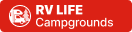Fellow Campers
EDIT: 10-30-2010 The procedure listed below is still valid for posting a pic on SOC. However with the updates in photo servers and the new V-bulletin software it is now easier to post a pic. See this update on page 4 of this post for updated instructions.
http://www.sunlineclub.com/forums/f6...html#post91613
Just passing along something I finally figured out how to do with our great forum we have here. How to post a pic in a post.
This feature has been on the site for quite a long time, just I have not ever seen anyone use it yet. And I could not figure it out either until last night when I figured it out by accident.
So to pass this along, here is what I found. If Sarah finds anything wrong with what I am saying here, please, help set up straight.
To post a pic:
1. First you have to have your picture on an internet web site that allows public viewing. I cannot find size rules here, but if this is anything like RV.net (like a lot of us members are,) keep your pics size to 640 x 480 and stay under 100 meg byte.
2. In your pic posting web site, view your pic. Then right click on it to get the “properties” address of that pic. You will get a pop up window that looks like this.

Click the "properties" button and view the address path to that picture on the web. Swipe the entire address but stop at the end of the .jpeg extension. Like this. Copy this address into your scrap buffer. (Ctrl C)
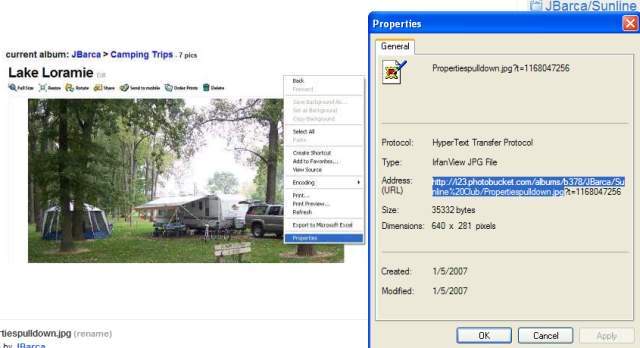
Some pic hosting sites have a Img Code address already spelled out for you, just copy that address into your scrap buffer. It will save you a few clicks over using the older properties pop up method.
Now your ready to post into Sunline Club.
1. Place your cursor where you want the pic to start.
2. Click the "Img" button once.
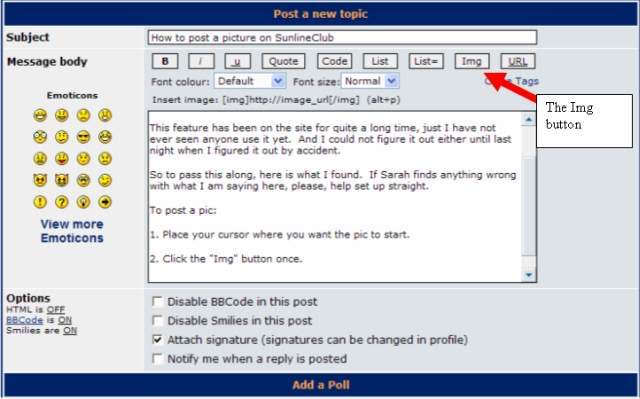
This starts the command to load a pic. You can also type in "[img]" Be aware that the img command goes to the last text in your note. Just cut and paste it where you want the pic to start. Now that I figured this out, I just type the code to stop the jumping around of the img command.
3. Then immediately after the first img code, paste (Ctrl V) in your pic web address from your pic hosting site. It looks like below.
4. Then after the web address press the Img key again to put in the img end command. Or type "[/img]" this ends the pic posting command. It should look like this.
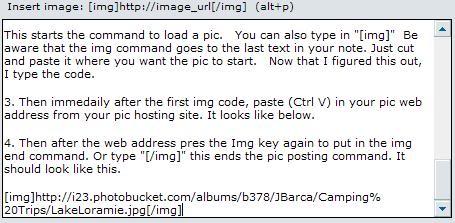
And then you can preview the pic and post to see if it is correct. When all done, the pic should post like this.

Hope this helps.
Happy camping in your Sunline

John


















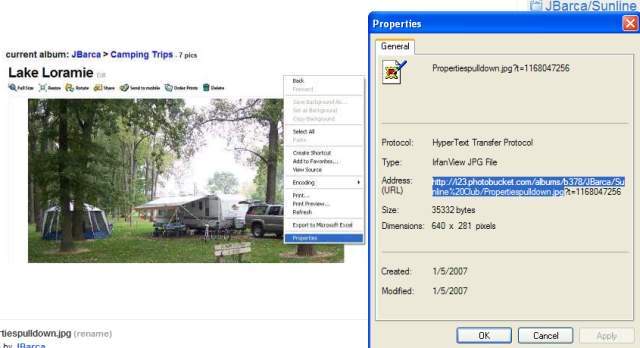
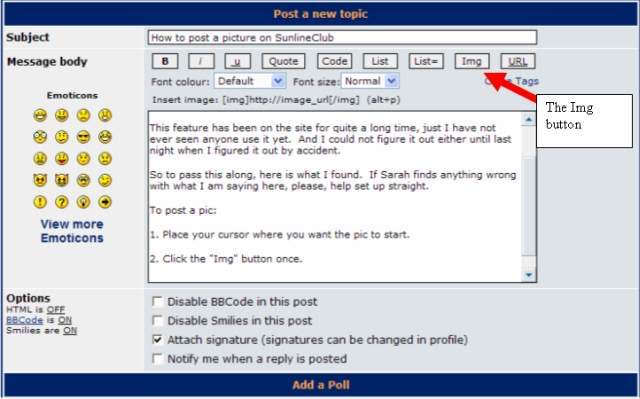
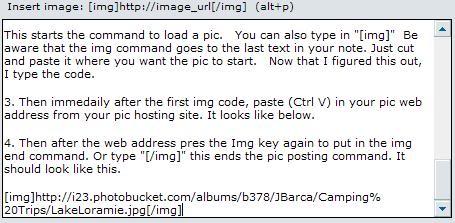





 Threaded Mode
Threaded Mode