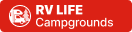|
|
 09-26-2008, 04:07 PM
09-26-2008, 04:07 PM
|
#21
|
|
Moderator Emeritus
Join Date: Aug 2006
Location: West Virginia
Posts: 2,289
SUN #17
|
__________________
__________________
Sunny #18 2003 F-344SR #8157
Sunny #19 1997 T-2653 #5485
1999 Ford F350XLT DRW Crew Cab, Long bed 7.3 PSD
2002 VW Jetta TDI.. AKA: Kitty's Kruiser

|

|

|
 09-26-2008, 07:09 PM
09-26-2008, 07:09 PM
|
#22
|
|
Member
Join Date: Jul 2008
Posts: 78
SUN #660
|
Quote:
|
Originally Posted by MACK C-85
Copy the URL listed in the bottom of the yellow box to the right of your picture and put it between the [img] instead of the string from the explorer page.
 |
Unfortunately, I am still lost. The URL listed above is what I obtained from the Properties of the picture. Where is the yellow box? Where is the URL to the right of my picture? I clicked on [IMG], pasted the URL I had copied from the Properties of the picture and then clicked on [img] again. I am not knowing the explorer page indicated above.
Why does this have to be so difficult? You did a great job including it and even made it smaller. I can try to master that after I am able to add a picture.
__________________
__________________
Rich & Nancy
2006 Solaris T2753
|

|

|
 09-26-2008, 07:29 PM
09-26-2008, 07:29 PM
|
#23
|
|
Member
Join Date: Jul 2008
Posts: 78
SUN #660
|
Trying again.

__________________
Rich & Nancy
2006 Solaris T2753
|

|

|
 09-26-2008, 07:37 PM
09-26-2008, 07:37 PM
|
#24
|
|
Member
Join Date: Jul 2008
Posts: 78
SUN #660
|
Quote:
|
Originally Posted by rmstack
Trying again.
 |
Well, it looks like I did it! I have no idea how I did it different than the first time? It even came out small. So I can still be puzzled but pleased that I was successful.
Another small step in computer knowledge.
__________________
Rich & Nancy
2006 Solaris T2753
|

|

|
 09-26-2008, 08:34 PM
09-26-2008, 08:34 PM
|
#25
|
|
Moderator Emeritus
Join Date: Aug 2006
Location: West Virginia
Posts: 2,289
SUN #17
|
OK, I'll give this a shot, since you & I use Webshots.
Once you select a photo in your webshots album, scroll down slightly and on the right you'll see a grey line "Link to This Picture", here you choose a size (I use the 500), then highlight the "direct link" which is directly under the words "direct link to image" Then you come to your sunline post, left click on the IMG* in the box above this typing box, then right click and your link from webshots "should" appear, and once you hit enter the link will display your photo in your post in place of the link. Hope this is "clearer than mud  , good luck. , good luck.

__________________
Sunny #18 2003 F-344SR #8157
Sunny #19 1997 T-2653 #5485
1999 Ford F350XLT DRW Crew Cab, Long bed 7.3 PSD
2002 VW Jetta TDI.. AKA: Kitty's Kruiser

|

|

|
 09-27-2008, 10:55 AM
09-27-2008, 10:55 AM
|
#26
|
|
Senior Member
Join Date: Sep 2006
Location: Maryland
Posts: 1,131
SUN #64
|
Sorry, must have been my computer settings, now it's coming up white on a differant computer. Anyhow, the box to the right of the picture with all the little icons in it at the bottom has "URL" that where I copied the address from.
__________________

2004 Dodge Ram 2500 Club Cab 4x4 CTD
2007 Sunline Solaris T-276-SR: Misty Blue/Cherry
2001 Dodge Ram 1500 Reg Cab 4x4 OFF-ROAD
|

|

|
 09-28-2008, 07:02 PM
09-28-2008, 07:02 PM
|
#27
|
|
Member
Join Date: Jul 2008
Posts: 78
SUN #660
|
kanyonkitty,
I tried what you said, but the image did not appear when I previewed it before submitting.
Should [IMG] be put after the link? Second has the [IMG] befoe and after.
[img]http://inlinethumb61.webshots.com/30588/2490225300033811745S500x500Q85.jpg
[/img]http://inlinethumb61.webshots.com/30588/2490225300033811745S500x500Q85.jpg[img][/img]
__________________
Rich & Nancy
2006 Solaris T2753
|

|

|
 09-28-2008, 07:16 PM
09-28-2008, 07:16 PM
|
#28
|
|
Moderator Emeritus
Join Date: Aug 2006
Location: West Virginia
Posts: 2,289
SUN #17
|
Trying this so I can do directions:

__________________
Sunny #18 2003 F-344SR #8157
Sunny #19 1997 T-2653 #5485
1999 Ford F350XLT DRW Crew Cab, Long bed 7.3 PSD
2002 VW Jetta TDI.. AKA: Kitty's Kruiser

|

|

|
 09-28-2008, 07:20 PM
09-28-2008, 07:20 PM
|
#29
|
|
Moderator Emeritus
Join Date: Aug 2006
Location: West Virginia
Posts: 2,289
SUN #17
|
OK, what I do:
In Webshots- highlight the URL, right click on it, select copy
In Sunline club - left click on IMG box, R click on mouse (this inserts the link and then when I hit enter the pic shows up (most of the time, hehe)
__________________
Sunny #18 2003 F-344SR #8157
Sunny #19 1997 T-2653 #5485
1999 Ford F350XLT DRW Crew Cab, Long bed 7.3 PSD
2002 VW Jetta TDI.. AKA: Kitty's Kruiser

|

|

|
 09-28-2008, 07:27 PM
09-28-2008, 07:27 PM
|
#30
|
|
Moderator Emeritus
Join Date: Aug 2006
Location: West Virginia
Posts: 2,289
SUN #17
|
__________________
Sunny #18 2003 F-344SR #8157
Sunny #19 1997 T-2653 #5485
1999 Ford F350XLT DRW Crew Cab, Long bed 7.3 PSD
2002 VW Jetta TDI.. AKA: Kitty's Kruiser

|

|

|
 09-28-2008, 07:27 PM
09-28-2008, 07:27 PM
|
#31
|
|
Moderator Emeritus
Join Date: Aug 2006
Location: West Virginia
Posts: 2,289
SUN #17
|
__________________
Sunny #18 2003 F-344SR #8157
Sunny #19 1997 T-2653 #5485
1999 Ford F350XLT DRW Crew Cab, Long bed 7.3 PSD
2002 VW Jetta TDI.. AKA: Kitty's Kruiser

|

|

|
 09-28-2008, 07:28 PM
09-28-2008, 07:28 PM
|
#32
|
|
Moderator
Join Date: Nov 2006
Location: Ohio
Posts: 12,649
SUN #89
|
Quote:
|
Originally Posted by rmstack
kanyonkitty,
I tried what you said, but the image did not appear when I previewed it before submitting.
Should [IMG] be put after the link? Second has the [IMG] befoe and after.
[img]http://inlinethumb61.webshots.com/30588/2490225300033811745S500x500Q85.jpg
[/img]http://inlinethumb61.webshots.com/30588/2490225300033811745S500x500Q85.jpg[img][/img]
|
RMStack
The [img] command starts the link and the [/img] finishes it. You need the start at the begining then the end at the end of teh web picture address
And do not put a space after the start command and the http and at the end of the address .jpg before the end command. The sapce messes up the commads
Here is your pic with the rigth commands.

You have the web address right this time. It has to end with a .jpg. I did not go to your web shots page, I just used the right start and end commands on the pic address you posted.
Keep at it we will help.
John
__________________
Current Sunlines: 2004 T310SR, 2004 T1950, 2004 T2475, 2007 T2499, 2004 T317SR
Prior Sunlines: 2004 T2499 - Fern Blue
2005 Ford F350 Lariat, 6.8L V10 W/ 4.10 rear axle, CC, Short Bed, SRW. Reese HP trunnion bar hitch W/ HP DC
 Google Custom Search For Sunline Owners Club
Google Custom Search For Sunline Owners Club
|

|

|
 09-29-2008, 04:57 PM
09-29-2008, 04:57 PM
|
#33
|
|
Member
Join Date: Jul 2008
Posts: 78
SUN #660
|
Kanyonkitty,
This time I used the link that said "Post in your blog or website" and it worked.
[img]  [/img]
Thanks,
Rich
__________________
Rich & Nancy
2006 Solaris T2753
|

|

|
 09-29-2008, 05:02 PM
09-29-2008, 05:02 PM
|
#34
|
|
Member
Join Date: Jul 2008
Posts: 78
SUN #660
|
Thanks everyone!
I sure appreciate the help in learning how to post a picture.

Jon, this time I used the same link that you used of mine.
Rich
__________________
Rich & Nancy
2006 Solaris T2753
|

|

|
 09-29-2008, 05:27 PM
09-29-2008, 05:27 PM
|
#35
|
|
Moderator Emeritus
Join Date: Aug 2006
Location: West Virginia
Posts: 2,289
SUN #17
|
Yeah, congrats Nice looking setup. Now, looks like you were having a good time AND you didn't invite me   
__________________
Sunny #18 2003 F-344SR #8157
Sunny #19 1997 T-2653 #5485
1999 Ford F350XLT DRW Crew Cab, Long bed 7.3 PSD
2002 VW Jetta TDI.. AKA: Kitty's Kruiser

|

|

|
 09-29-2008, 06:55 PM
09-29-2008, 06:55 PM
|
#36
|
|
Moderator
Join Date: Nov 2006
Location: Ohio
Posts: 12,649
SUN #89
|
Rich
Your looking good now.
Oh another tip. Picture size. Try to stay at 640 pixels wide by 480 long. This helps not make the screen scroll all over with such a monster size pic.
Your looks real good however you did it.
Happy camping and nice looking rig.
John
__________________
Current Sunlines: 2004 T310SR, 2004 T1950, 2004 T2475, 2007 T2499, 2004 T317SR
Prior Sunlines: 2004 T2499 - Fern Blue
2005 Ford F350 Lariat, 6.8L V10 W/ 4.10 rear axle, CC, Short Bed, SRW. Reese HP trunnion bar hitch W/ HP DC
 Google Custom Search For Sunline Owners Club
Google Custom Search For Sunline Owners Club
|

|

|
 09-29-2008, 08:04 PM
09-29-2008, 08:04 PM
|
#37
|
|
Member
Join Date: Jul 2008
Posts: 78
SUN #660
|
I sure appreciated all of the help and now can post a pic. I had set the size of the pic at 500 pixels.
Heading out on a 10 day cruise to New England and Canada on Tuesday, and when we get back, we are going over to Outdoor World's Gettysburg Farm Campground until Oct. 28. That will be our last camping trip this year. Love the fall but not anxious for the end of our camping season this year.
The one picture is a site at the Farm.
Have a good one, friends!
__________________
Rich & Nancy
2006 Solaris T2753
|

|

|
 11-21-2009, 08:37 AM
11-21-2009, 08:37 AM
|
#38
|
|
Senior Member
Join Date: Oct 2009
Location: New Brunswick
Posts: 218
SUN #953
|
Ron & Alice Mugshots
WOW, John - thanks for 2 cents worth.
I use Photobucket.com a lot, so this works the same way, I guess. This is what Ron & I look like, only better, lol!

__________________
 LIVING LIFE TO IT'S FULLEST IN...
2004 T264SR
2002 Chev Silverado
|

|

|
 02-21-2010, 01:26 PM
02-21-2010, 01:26 PM
|
#39
|
|
Senior Member
Join Date: Feb 2008
Location: New York
Posts: 230
SUN #517
|
Need help to put a photo in Signature box
Hi,
I need help to put a photo with my signature.
I ONLY want to put photo or two with my signature, not post it ANYWHERE else on the Sunline site.
When I go to my profile & then to my signature BOX I don't see anywhere saying anything about including a photo or img or anything.
What do I have to do to get a photo in that BOX ?
Thanks in advance for any help.
|

|

|
 02-21-2010, 02:15 PM
02-21-2010, 02:15 PM
|
#40
|
|
Senior Member
Join Date: May 2008
Location: Ontario
Posts: 663
SUN #597
|
It's been awhile since I did mine, but you should just paste your photo link in between the "[img][/img]" tags (don't use quotes, just hit the buttons) as you do for any photo, only you put the img tags and the link into the sig box. You will not see the photo until you click "preview" in a message. Or just paste the link into an email draft or word processor that has active links. If you click on the link and it opens your picture in a new browser window, it is working. A small sig photo, I believe is around 144 px, but as you look around you'll see a variety of sizes--whatever floats your boat  .
The sig begins with the underline, so I don't have my name in my sig. Type in your sig text as you have and then start a new line with img tags to have the sig photo at the bottom of the sig--and watch the 255 character limit.
Henry
__________________
2019 F150 3.5L Max Tow
2014 Arctic Fox 22G
2005 Sunline T-2499

|

|

|
 |
|
|
Currently Active Users Viewing This Thread: 1 (0 members and 1 guests)
|
|
|
| Thread Tools |
Search this Thread |
|
|
|
| Display Modes |
 Linear Mode Linear Mode
|
 Posting Rules
Posting Rules
|
You may not post new threads
You may not post replies
You may not post attachments
You may not edit your posts
HTML code is Off
|
|
|
|
 » Recent Sunline Discussions
» Recent Sunline Discussions |
|
|
|
|
|
|
|
|
|
|
|
|
|
|
|
|
|
|
|
|
|






















 , good luck.
, good luck.







 LIVING LIFE TO IT'S FULLEST IN...
LIVING LIFE TO IT'S FULLEST IN...



 Linear Mode
Linear Mode