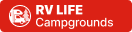There is an easier way then typing the commands.
I traced your very nice F150 pic to photobucket Realy nice truck!
It can be a copy and paste right into the forum. No typing. You just need to "copy" the right command in photobucket.
Lets take this pic. This was, "click" "right click" and then "click" to paste. No tying.

In photobucket move your mouse over the thumnail OR click on the pic until it fires up in photobucket.
Look to the right for "links" that that pic, there are 4 code there
Email & IM
Direct link
HTML code
IMG code.
In the thumbnail mode the 4 commands scroll down instead of to the right
Just click the "IMG code" long url string. It copies it into your PC scrap buffer. Then come here the forum, right click to bring up a menu and "paste" were you want the pic to show up. It will paste in all the right IMG codes and the path back to your pic.
Try it and let us know if you have it down pat now.
For us older DOS users....Ctrl V is also paste and Ctrl C is copy.
Good luck
John
__________________
Current Sunlines: 2004 T310SR, 2004 T1950, 2004 T2475, 2007 T2499, 2004 T317SR
Prior Sunlines: 2004 T2499 - Fern Blue
2005 Ford F350 Lariat, 6.8L V10 W/ 4.10 rear axle, CC, Short Bed, SRW. Reese HP trunnion bar hitch W/ HP DC
 Google Custom Search For Sunline Owners Club
Google Custom Search For Sunline Owners Club


















 To post pictures in a post like here, use the [img] picture URL [/img]
To post pictures in a post like here, use the [img] picture URL [/img]



 Linear Mode
Linear Mode