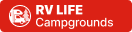|
 06-19-2012, 03:00 PM
06-19-2012, 03:00 PM
|
#1
|
|
Member
Join Date: Jun 2012
Location: New Hampshire
Posts: 32
SUN #3913
|
Firefox Login issue
When I first joined, my first login was from my laptop in the living room using Firefox which is my normal place to be. I typed my login name in lower case not Initial cap as it should have been and also typed in my password as is should have been. The combination was rejected and for a few tries I did not understand why, then I got it, but when I changed to an Initial cap user Name, when I went to enter my password it would return (each time for ever and ever) to the all lower case incorrect name, and will not let me log in. So I have to ( for the first time ever ) use 'Chrome' to log in to Sunline Coach Owner's Club. Its working, but I'm really not that familiar with 'Chrome' and would like to know how to clear the stored name out of the Firefox memory. I have already cleared the cookies.
Thanks for listening,
Jack
__________________
__________________
|

|

|
 06-19-2012, 03:06 PM
06-19-2012, 03:06 PM
|
#2
|
|
Moderator
Join Date: Dec 2006
Location: Michigan
Posts: 6,155
SUN #123
|
I haven't used Firefox in a few years and don't have it on the computer I'm on now, but but I think there's a place to clear passwords close to where you cleared the cookies.
__________________
__________________
2007 T-286SR Cherry/Granola, #6236, original owner, current mileage: 9473.8 (as of 6/18/21)
1997 T-2653 Blue Denim, #5471
1979 12 1/2' MC, Beige & Avocado, #4639
Past Sunlines: '97 T-2653 #5089, '94 T-2251, '86 T-1550, '94 T-2363, '98 T-270SR

|

|

|
 06-19-2012, 03:22 PM
06-19-2012, 03:22 PM
|
#3
|
|
Member
Join Date: Jun 2012
Location: New Hampshire
Posts: 32
SUN #3913
|
I did all that, like the cat, it came back......Was wondering if you guys had a way to ask the web page people about it, I think that is where its coming from.
__________________
|

|

|
 06-19-2012, 03:27 PM
06-19-2012, 03:27 PM
|
#4
|
|
Senior Member
Join Date: Jan 2011
Location: Florida
Posts: 1,279
SUN #1830
|
Not familiar with FireFox since I haven't used it in a very long time "but" other browsers will lit you highlight the form entry and simply delete it. For instance if I highlight the name/ID only and hit delete I get a popup asking if I want to delete the associated password. That way I do not have to delete passwords to all the sites.
Hope that will work for you.
jim
__________________
Beverly & Jim
Sebring, Florida
1991 T-2363 Solaris

|

|

|
 06-19-2012, 04:06 PM
06-19-2012, 04:06 PM
|
#5
|
|
Moderator Emeritus
Join Date: Jul 2009
Location: South Carolina
Posts: 2,040
SUN #897
|
Click on tools....Options...Security tab...Saved Passwords..
You'll be able to see/delete everything Firefox stores.
If your username is automatically entered, it's not the web site loading it.
You should also delete any/all cookies that are associated with the SOC website...
|

|

|
 06-19-2012, 05:42 PM
06-19-2012, 05:42 PM
|
#6
|
|
Member
Join Date: Jun 2012
Location: New Hampshire
Posts: 32
SUN #3913
|
That gave me options I had never seen before and It did change the login window and allowed me to try the Initial cap login, strangly it gave me three names
- Jack - jack - John - in the pick area , but now I have to remember which password I used ( CRS )
Thanks
Jack
__________________
|

|

|
 06-19-2012, 06:03 PM
06-19-2012, 06:03 PM
|
#7
|
|
Moderator Emeritus
Join Date: Jul 2009
Location: South Carolina
Posts: 2,040
SUN #897
|
Quote:
Originally Posted by Jack

I have to remember which password I used ( CRS )
Thanks
Jack
|
I too suffer from that! Glad you found what you were looking for... Almost!
|

|

|
 06-20-2012, 08:47 AM
06-20-2012, 08:47 AM
|
#8
|
|
Member
Join Date: Jun 2012
Location: New Hampshire
Posts: 32
SUN #3913
|
Got the Login, password, browser and laptop all synced up now, great!
Tks, Jack
__________________
__________________
|

|

|
 |
|
Currently Active Users Viewing This Thread: 1 (0 members and 1 guests)
|
|
|
 Posting Rules
Posting Rules
|
You may not post new threads
You may not post replies
You may not post attachments
You may not edit your posts
HTML code is Off
|
|
|
|
 » Recent Sunline Discussions
» Recent Sunline Discussions |
|
|
|
|
|
|
|
|
|
|
|
|
|
|
|
|
|
|
|
|
|
|
|






















 Linear Mode
Linear Mode