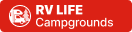|
 07-12-2018, 05:59 PM
07-12-2018, 05:59 PM
|
#1
|
|
Senior Member
Join Date: Jul 2014
Location: Massachusetts
Posts: 279
SUN #6579
|
TV problem
Hi Iíve got a 1999 Solaris( t2553). Problem with tv hook ups. I canít use both TVs at the same time. Even got a second antenna so they would be separated. Whatever I do I canít use both TVs at the same time. Help!
Dave
__________________
__________________
|

|

|
 07-12-2018, 09:03 PM
07-12-2018, 09:03 PM
|
#2
|
|
Moderator
Join Date: Dec 2006
Location: Michigan
Posts: 6,155
SUN #123
|
That's really strange. But, I can't say I've ever tried two TVs in there at once. Will they both work on the same channel?
__________________
__________________
2007 T-286SR Cherry/Granola, #6236, original owner, current mileage: 9473.8 (as of 6/18/21)
1997 T-2653 Blue Denim, #5471
1979 12 1/2' MC, Beige & Avocado, #4639
Past Sunlines: '97 T-2653 #5089, '94 T-2251, '86 T-1550, '94 T-2363, '98 T-270SR

|

|

|
 07-13-2018, 09:19 AM
07-13-2018, 09:19 AM
|
#3
|
|
Senior Member
Join Date: Jul 2014
Location: Massachusetts
Posts: 279
SUN #6579
|
No they don’t.
__________________
1999 Sunline Solaris T2553--SOLD--
|

|

|
 07-13-2018, 05:23 PM
07-13-2018, 05:23 PM
|
#4
|
|
Senior Member
Join Date: Apr 2011
Location: Maine
Posts: 3,357
SUN #2097
|
How do you have them hooked up I understand you have two antennas so are they completely separate?
__________________
|

|

|
 07-13-2018, 06:00 PM
07-13-2018, 06:00 PM
|
#5
|
|
Senior Member
Join Date: Jul 2014
Location: Massachusetts
Posts: 279
SUN #6579
|
TV
Quote:
Originally Posted by mainah

How do you have them hooked up I understand you have two antennas so are they completely separate?
|
Yes, separate.
__________________
1999 Sunline Solaris T2553--SOLD--
|

|

|
 07-14-2018, 07:10 AM
07-14-2018, 07:10 AM
|
#6
|
|
Senior Member
Join Date: Apr 2011
Location: Maine
Posts: 3,357
SUN #2097
|
Ok here is probably what is happening all receiving devices have internal frequency of their own the antennas have a very broad band receiver amplifier mean they are designed to pickup a huge range of frequencies most likely they are receiving these internal frequence from the other TV that has nothing to do with the broadcast frequencies this is what is known as intermod and the close proximity is just wiping out the broadcast signal. I had a bunch of very nice flush mount LED's that I had to dismantle and make a voltage regulator for the light because the internal switching supply was generating frequencies right in the middle of the FM radio bands that effectively wiped out the FM signal rendering the radio useless with the lights on.
__________________
|

|

|
 07-14-2018, 07:29 AM
07-14-2018, 07:29 AM
|
#7
|
|
Senior Member
Join Date: Jul 2014
Location: Massachusetts
Posts: 279
SUN #6579
|
Tv
That makes sense. Either one works great. Reception is good but, when both are on they distort. Any idea how to fix this. Thanks.
Dave
__________________
|

|

|
 07-14-2018, 06:59 PM
07-14-2018, 06:59 PM
|
#8
|
|
Senior Member
Join Date: Apr 2011
Location: Maine
Posts: 3,357
SUN #2097
|
That's a hard one because you really don't know where it's coming from I suspect it's because the antena amp is picking up noise from the other TV and when the switch for the antenna is on the amps is on. I don't know your camper but if it has two outlet circuits you may try another circuit to plug one of the TV's into that would eliminate one possibility. The antennas are all most worthless without the amplifiers on but you could try it with the switch off on one. Another option would be trying a cheap on the window flat antenna on one TV and the other with the standard antenna. If you read the info on the back of the TV is says "must accept interference from other devices". The last option would be an attenuator between the antenna and the TV cable input.
__________________
|

|

|
 07-14-2018, 08:01 PM
07-14-2018, 08:01 PM
|
#9
|
|
Senior Member
Join Date: Jul 2014
Location: Massachusetts
Posts: 279
SUN #6579
|
Tv
I have one tv on the camper antenna(amp on). The other antenna is just attached to the bedroom tv with no amp. I think both TV sets are on the same 110 volt circuit. Both sets work great on their own but, if both are turned on at the same time they both go fuzzy. 
__________________
1999 Sunline Solaris T2553--SOLD--
|

|

|
 07-15-2018, 05:07 PM
07-15-2018, 05:07 PM
|
#10
|
|
Senior Member
Join Date: Apr 2011
Location: Maine
Posts: 3,357
SUN #2097
|
Ok let me get this straight you have two roof antennas assuming RV types yes? If you have 2 TV's connected to the internal camper jack they are connected to the same antenna there are two outputs on the TV control box (the one with the switch).
__________________
|

|

|
 07-15-2018, 06:00 PM
07-15-2018, 06:00 PM
|
#11
|
|
Senior Member
Join Date: Jul 2014
Location: Massachusetts
Posts: 279
SUN #6579
|
TV
Quote:
Originally Posted by mainah

Ok let me get this straight you have two roof antennas assuming RV types yes? If you have 2 TV's connected to the internal camper jack they are connected to the same antenna there are two outputs on the TV control box (the one with the switch).
|
NO this is all wrong. Let me try again. I have 2 TVs each on a separate antenna. Front tv on that roof antenna. Bedroom tv is on a separate antenna. Neither one is on a control box ( whatever that is ). I think they are both on the same ac circuit.
Dave
__________________
|

|

|
 07-16-2018, 08:03 AM
07-16-2018, 08:03 AM
|
#12
|
|
Senior Member
Join Date: Apr 2011
Location: Maine
Posts: 3,357
SUN #2097
|
If you have an RV antenna the small switch on the panel with the lighter socket is for the antenna amp the amp is inside of the antenna on the roof. So with the amp on that is probably what the issue is Without the switch being on the antenna it is pretty much useless. Some campers had two antenna jacks both came from the same control box same antenna they all came with two outputs but not necessarily wired my little T1700 has two outputs only one is connected. The one with a separate antenna what is the antenna it is connected to? Don't run out and buy this just yet but it may fix your issue https://www.solidsignal.com/pview.as...iABEgJ9zfD_BwE
I am a ham radio operator I am the one that takes care of our clubs 3 transmitters and have close ties to the two way radio business what you are experiencing is intermodulation it is the bain of the two way industry it is widespread and there is all kinds of gadgets we have to use to eliminate this problem so I am sympathetic to your problem.
__________________
|

|

|
 07-16-2018, 10:22 AM
07-16-2018, 10:22 AM
|
#14
|
|
Senior Member
Join Date: Jul 2014
Location: Massachusetts
Posts: 279
SUN #6579
|
Tv
Thanks. At this point, I think Iíll just sign up for Direct TV. Lol
Dave
__________________
|

|

|
 07-16-2018, 04:13 PM
07-16-2018, 04:13 PM
|
#15
|
|
Senior Member
Join Date: Jan 2011
Location: Florida
Posts: 1,279
SUN #1830
|
We use DirecTV at home and away. No problem for us.
__________________
Beverly & Jim
Sebring, Florida
1991 T-2363 Solaris

|

|

|
 07-16-2018, 05:11 PM
07-16-2018, 05:11 PM
|
#16
|
|
Senior Member
Join Date: Jul 2014
Location: Massachusetts
Posts: 279
SUN #6579
|
Tv
Quote:
Originally Posted by Jim-Bev-2363

We use DirecTV at home and away. No problem for us.
|
I also use it at home and used it at the campground for the past 4 years, but wanted to try something new.
__________________
__________________
|

|

|
 |
|
Currently Active Users Viewing This Thread: 1 (0 members and 1 guests)
|
|
|
| Thread Tools |
Search this Thread |
|
|
|
| Display Modes |
 Linear Mode Linear Mode
|
 Posting Rules
Posting Rules
|
You may not post new threads
You may not post replies
You may not post attachments
You may not edit your posts
HTML code is Off
|
|
|
|
 » Recent Sunline Discussions
» Recent Sunline Discussions |
|
|
|
|
|
|
|
|
|
|
|
|
|
|
|
|
|
|
|
|
|
























 Linear Mode
Linear Mode