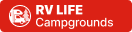Quote:
|
Originally Posted by Nancy G.
Everyone lists their tow vehicle and camper model at the end of posts--you don't type all that every time, I assume! How do you get it to end every post and how does Steve have an actual signature???
Nancy G.
|
Nancy,
Just below the Sunline Owner's Club banner at the top of the page are some menu choices. One of them is Profile. Go in there, and you can edit a lot of your settings and preferences for how this website works for you. About halfway down the page is Signature. It is a freeform box for text. You can enter up to 255 characters. Most folks list their Sunline year and model, and tow vehicle.
Now, my "Steve" signature is actually a picture. I scanned my written name, and then edited it with a program that gives the background of the pic total transparency. When the photo is displayed, it appears to be written on the screen with none of the usual white box effect. It takes on the background of whatever forum I use it in. Here is light gray, over on another is tan. Doesn't matter, they all access the same pic with the transparent background.
Pictures are entered into message bodies and signature blocks in this manner:
[img]precise web address where pic is located[/img]
When you compose a message up above the text box are some buttons. One is Img. Press it once and it puts [img] in your text. Type the full
http://www.etc. and then press Img again. It will automatically place [/img] after your web address. Or, you can just type [img] to start and [/img] to end the image location. URL has to be precise, and no spaces before or after, and it has to start with http://
The pic has to be stored somewhere accessible online like photobucket. I keep mine in the storage space provided by my ISP so that I have complete control of file name, etc. If you place your cursor over a pic in a message or signature and right click your mouse, one of the choices is Properties. Select that choice, and you will see the web address of the pic plus its size and dimensions.
If you want to put a pic in your message body, first resize it down to 640x480. Anything larger distorts the display of the message thread and takes longer to load. Those pics I posted of our galley area would have taken forever to display at their original size.
For a pic in a signature, smaller is better. The pic of my truck and trailer is 15K in size and only 334x116. Steve is 1237 bytes and is 105x43 pixels. If you use a pic of your rig, crop as much as you can first, and then size it down for the signature area.
Windows photo editor is a good program to use to downsize pictures, crop them, etc. Uh, that is presuming you have a PC and not a Mac...

I believe here in Sunline Community there is a sticky message thread with more info about posting pics.
Helpful hint: when you try to compose a message with a pic in it, you can press the preview button instead of submit, and it will display your message as it will appear. Scroll down below that to get back to the composition window.
Other buttons above the composition window are B for bold, i for italics, u for under line, and so on. Interestingly, URL's work just fine by just typing the full address on a line by itself so don't bother with the button.
__________________




















 Linear Mode
Linear Mode